
Duyệt qua Kiểu chữ vector, clipart và hình minh họa MIỄN PHÍ theo các thẻ phổ biến
ACworks là công ty cung cấp tải xuống tài liệu miễn phí dựa trên các bài gửi chuyên nghiệp, kết hợp với các bài gửi từ những người sáng tạo nổi tiếng. Nhờ các thuộc tính độc đáo của nguồn tài liệu này, trong kiểu chữ illustAC hiện tại Trong một trang danh mục, bạn sẽ có thể tìm thấy nội dung với các phong cách khác nhau từ các thư viện tài liệu khác.
Nói đến đây, thể loại này nên được gọi là thể loại phông chữ. Thông thường nói đến các phông chữ nghệ thuật khác nhau, thiết kế với kiến thức chuyên môn Người dạy sẽ nghĩ đến hệ thống văn bản và tên khoa học Sẽ mất nửa ngày để nói về nó, nhưng khi cần sử dụng loại phông chữ lạ mắt này trong cuộc sống, hầu hết người dùng sẽ quan tâm hơn đến "tác dụng thực tế là gì?" ;. Trong thư viện phông chữ chuyên nghiệp, bằng cách chuyển đổi kiểu văn bản, bạn có thể tạo một đoạn văn bản mẫu, đây thực sự có thể là một phương pháp truy vấn. Nhưng đôi khi, mọi người chỉ muốn tìm một biểu thức phông chữ duy nhất cho một vài cụm từ. Tại đồng thời, mọi người có thể sẵn sàng hơn khi thấy nhiều kiểu xuất hiện trên màn hình cùng một lúc và so sánh và chọn chúng. Tại thời điểm này, thể loại sắp chữ trong illustAC có thể đáp ứng tốt nhu cầu này. Các phông chữ trong thể loại này thường sẽ được hiển thị với các từ khóa gần với ấn tượng nhất. Do đó, người dùng có thể trực quan đánh giá tính thực tế của các phông chữ hiện tại. Điều quan trọng nhất là các phông chữ này vẫn có thể chỉnh sửa trong tệp ảnh AI.
Bài viết này sẽ giới thiệu toàn diện về các tài liệu sắp chữ trong illustAC từ các khía cạnh sau.
- Tìm kiếm tài liệu
- Chỉnh sửa tài liệu
- Mục đích của Tài liệu / Phạm vi cấp phép
1. Tìm kiếm tài liệu sắp chữ miễn phí
Trong illustAC, bạn có thể sử dụng nhiều phương pháp khác nhau để nhanh chóng tìm thấy các hình minh họa / vector sắp chữ miễn phí mà bạn cần Hình.
- Tìm kiếm bố cục theo từ khóa
- Điều chỉnh thứ tự hiển thị của các tài liệu đủ tiêu chuẩn
- Tìm kiếm từ khóa phủ định
- Tìm kiếm theo màu sắc
- Tìm kiếm theo số lượng người
- Tìm tài liệu sắp chữ tương tự
Tìm kiếm theo từ khóa
Tìm kiếm theo từ khóa Có thể được nói rằng bất kỳ thư viện nào (ngoại trừ templateAC) đều có chức năng tìm kiếm. Trong illustAC, đối tượng tìm kiếm là tất cả các thẻ bên dưới tất cả các hình minh họa kiểu chữ / đồ họa vector! Bởi vì người sáng tạo thường thêm nội dung vào đồ họa vector khi gửi Ghi chú (thẻ), vì vậy điều này phương pháp tìm kiếm cổ điển có thể bao gồm hầu hết các đồ họa vector miễn phí và sắp xếp các tài liệu có chứa các từ khóa / từ tìm kiếm theo tần suất sử dụng đồ họa vector. Nếu bạn không muốn sử dụng xếp hạng phổ biến mặc định, bạn có thể thử chức năng tìm kiếm tiếp theo.
Điều chỉnh thứ tự hiển thị của các tài liệu đủ điều kiện
Nguyên nhân cũng là do sự chấp nhận các nội dung gửi từ người dùng thông thường Đặc trưng, các hình ảnh minh họa / tài liệu vector miễn phí của illustAC có thể dao động rất nhiều về chất lượng. Do đó, trong các trường hợp bình thường, chúng tôi mặc định hiển thị cho bạn kết quả tìm kiếm theo tần suất sử dụng hình minh họa / đồ họa vector. Nhưng nếu bạn muốn nhận tài liệu mới nhất, chúng tôi cũng có các chức năng liên quan cho bạn. Chỉ cần kiểm tra [Sắp xếp theo] - [Mới nhất] trong thanh tìm kiếm được tinh chỉnh ở bên cạnh trang để nhận các tài liệu đầu tay do người sáng tạo tải lên!
Tìm kiếm từ khóa phủ định
Để hiển thị tối đa các tài liệu trong thư viện tài liệu, chúng tôi đã giảm độ chính xác của tìm kiếm. Đây là lý do tại sao bạn đôi khi thấy các tài liệu như “ người & rdquo; hoặc “ trái cây & rdquo; trong trang tìm kiếm từ khóa của “ sắp chữ ”. Nếu không thích các kết quả tìm kiếm như vậy, bạn có thể sử dụng [loại trừ từ khóa] cũng nằm trong thanh tìm kiếm được tinh chỉnh để loại trừ những kết quả bạn không muốn thấy. Trong các trường hợp trên, miễn là bạn loại trừ các từ khóa "người" và "trái cây", bạn có thể tìm kiếm các tài liệu sắp chữ được nhắm mục tiêu với độ chính xác cao hơn. Chức năng này hỗ trợ loại trừ nhiều từ khóa / thuật ngữ cùng lúc. Nhưng hãy nhớ ngăn cách các khoảng thời gian này bằng dấu phẩy.
Tìm kiếm theo màu sắc
Thông thường, màu sắc không hữu ích cho việc tìm kiếm đồ họa vector như mong đợi - xét cho cùng, hầu hết các đối tượng trong xã hội loài người đều có thể bị nhuộm. Tuy nhiên, khi tìm kiếm các danh mục sắp chữ, nó không phải là tuyệt đối (thậm chí có thể nói là rất hữu ích). Rốt cuộc, một phần của bố cục thậm chí đã được sửa. Tìm kiếm theo màu sắc, bạn có thể dễ dàng giới hạn phạm vi hiển thị của kết quả tìm kiếm. Ngoài ra, bạn cũng có thể sử dụng chức năng này khi tìm kiếm các hình minh họa / đồ họa vector sắp chữ phù hợp với màu sắc của bài báo hoặc trang web.
Tìm kiếm theo số lượng người
Mặc dù mọi người cũng là một thành viên của sắp chữ, nhưng trong illustAC, hầu hết các hình minh họa / vector miễn phí với con người là phần chính được phân loại vào loại “ chân dung gia đình ”. Trong cài đặt này, cố gắng tìm kiếm theo số lượng người trong thể loại sắp chữ rất nhàm chán. Nhưng không có gì là tuyệt đối. Ví dụ: nếu bạn muốn tìm tài liệu đánh máy thể hiện "con người sống hòa hợp với thiên nhiên", bạn có thể tìm kiếm với [số kiểu máy] được đặt thành 1 trong thanh tìm kiếm đã được tinh chỉnh. Tại thời điểm này, bạn rất có thể sẽ thấy các hình minh họa / đồ họa vector nơi con người và cách sắp chữ cùng tồn tại. Và như vậy, trong một số tình huống cụ thể, tìm kiếm theo số lượng người có thể giúp bạn thu hẹp tìm kiếm của mình một cách nhanh chóng.
Tìm tương tự
Tìm các hình minh họa / đồ họa vector tương tự là một phần của quá trình thực thi tự động khi tìm kiếm trong illustAC. Chức năng này sẽ được chia thành hai loại theo giao diện.
- Khi bạn cố gắng xem từ trang kết quả tìm kiếm, chức năng tìm kiếm tương tự sẽ tìm kiếm các tài liệu đánh máy từ thư viện minh họa vector illustAC và thư viện silhouetteAC. Tại thời điểm này, mặc dù các loại đồ họa vector tương tự sẽ thay đổi (tức là hình minh họa và hình bóng), nhưng ở góc độ khác, các danh mục vật liệu mới này cũng cung cấp cho bạn nhiều sự lựa chọn hơn.
- Khi bạn đang cố gắng tìm cùng một loại hình minh họa / đồ họa vector miễn phí, bạn chỉ cần nhấp vào đồ họa vector mà bạn muốn tìm. Chức năng này được tự động hoàn thành bởi một công nghệ khác của ACworks-tìm kiếm hình ảnh bằng hình ảnh. Bằng cách nhấp vào một hình minh họa / đồ họa vector cụ thể, trang sẽ chuyển đến trang tải xuống của đồ họa vector mà bạn đã chọn. Đồng thời, dưới nhãn của đồ họa vector, một hình minh họa / đồ họa vector có cấu trúc và nội dung tương tự sẽ xuất hiện . Một số hình minh họa / vector này là của một nhiếp ảnh gia thống nhất và một số thì không. Hình minh họa / vector miễn phí bản quyền có bố cục tương tự nhưng phong cách khác nhau cũng có thể là chìa khóa để truyền cảm hứng cho sự sáng tạo của bạn. Nếu bạn không thể tìm thấy hình minh họa hoàn hảo vào lúc này, tốt hơn là hãy nhấp vào biểu đồ vector gần với trạng thái lý tưởng nhất của bạn. Có thể nó chứa nhiều khuyến nghị thú vị hơn!
2. Chỉnh sửa đồ họa vector miễn phí
Bạn muốn chỉnh sửa đồ họa vector, nhưng không có trình chỉnh sửa hình ảnh trong thiết bị của bạn? Cảm thấy rằng tài liệu sắp chữ được tìm thấy trong quá trình chỉnh sửa phải được tải xuống và nhập trước khi chỉnh sửa thật phiền phức? Trong illustAC, bạn sẽ không có cơ hội trải qua những rắc rối như vậy! Đối với mỗi hình ảnh minh họa / vector, chúng tôi đã thiết lập một nút chỉnh sửa. Ngay cả khi bạn không vào giao diện tải xuống của từng hình ảnh, bạn có thể nhấp vào nút chỉnh sửa xuất hiện khi con trỏ di chuột qua hình ảnh minh họa / vector và sau khi chọn kích thước bạn muốn chỉnh sửa, bạn có thể tự động chuyển đến ACworks ' Trình chỉnh sửa hình ảnh miễn phí biên tập viênAC (Có phiên bản tiếng Trung phồn thể). Sau khi hoàn thành bước nhảy, bạn không cần thực hiện thêm bất kỳ thao tác nào, vật liệu đã chọn sẽ được tự động tải lên canvas để bạn chỉnh sửa trực tiếp. Từ việc đảo / căn chỉnh đồ họa vector, cắt theo hình dạng và thêm văn bản, đến vẽ biểu đồ và đồng chỉnh sửa với nhiều người, tất cả các chức năng cần thiết để xử lý hình ảnh đều có sẵn. Và điểm quan trọng nhất: chúng đều miễn phí!
3. Mục đích sử dụng / giấy phép của đồ họa vector
Nếu bạn thích minh họa / đồ họa vector hoặc đồ họa vector thuộc thể loại sắp chữ hiện tại, bạn có thể tải xuống miễn phí. Để phù hợp với các mục đích khác nhau, chúng tôi đã chuẩn bị các định dạng tệp JPG, PNG và AI / EPS cho bạn lựa chọn. Trước khi tải về, bạn cần hoàn thành việc đăng ký và đăng nhập tài khoản miễn phí. Trong thực tế sử dụng, bạn không cần trích dẫn nguồn, và có thể sử dụng trong các dự án thương mại. Do đó, bạn có thể sử dụng các minh họa / đồ họa vector chất lượng cao, miễn phí bản quyền cho các tài liệu in như tờ rơi / áp phích, xây dựng trang web, quảng cáo thương mại điện tử hoặc sản xuất các chương trình truyền hình!
Đối với những người dùng chưa trở thành thành viên bình thường, bạn không thực sự đến với illustAC để đăng ký miễn phí sao?
Brief introduction about typography, typefaces, and fonts
The art and method of arranging type to make the written language clear, readable, and appealing when exhibited are referred to as typography. Selecting font, point sizes, line lengths, line-spacing, letter-spacing, and changing the space between pairs of letters are part of the type arrangement process.
On an important note, typography also means arranging letters and words that people can read quickly, which is straightforward and visually satisfying. Likewise, Typography also studies the look, structure, and font styles to define the specific emotion and communicate messages.
Similarly, In the 11th century of typography, the first invention was movable. Typography was significantly linked with craft, books, and publications held before the digital age and later on public works. The typography revolution was sparked in The Gutenberg Bible; it is also an example of typography in the West.
Typography is more famous for picking out pretty font styles: it is also an essential part of interface design. Good typography will develop a strong visual character, which balances the website's graphic balance, and determines the tone of offers. Your typography should suggest and direct to improve readability accessibility and provide a positive user experience. Some essential needs of typography are:
Brand recognition is enhanced by typography
Attractive typography will not only give flair to your website, but your users will unconsciously associate the typeface you choose with your brand. A distinctive, consistent typeface will aid in developing a strong user base, the establishment of confidence, and the advancement of your brand.
The impact of typography on decision-making is as follows
Typography significantly affects how readers absorb and comprehend the information presented in a text.
The reader's attention is retained by typography
Typography plays a vital role in making your website visually appealing and memorable.
- Typefaces
A typeface is a graphical representation of a written character, whereas a typeface is a design style that comprises a range of characters in various sizes and weights. The three most prevalent varieties are serif, sans-serif, and decorative typefaces. To keep the interface clean and streamlined, a wise designer will never employ more than three typefaces—and ornamental fonts will be kept to a minimum. Most UI designers will use a serif font for the main body text and a sans-serif font for the title, or vice versa.
A font is a set of characters, letters, and numbers with the same design. Typefaces such as Garamond, Times, and Arial are examples. On the other hand, a font is a typographic style determined by its width, size, and weight. Arial is a font, and 16pt Arial Bold is a typeface.
A font is a collection of letters. While each letter is unique, there are some shapes that all letters share. A typeface is a group of letters that have similar patterns. Typefaces that are chosen for their style, legibility, and readability while conforming to the fundamental principles of typographic design are the most effective.
- Fonts
A font is a collection of typefaces, whereas fonts are different in size, such as weights, widths, and styles that make up a typeface. There are six types of font styles that are used in graphic design. Such as:
- Serif Fonts
The origins of serif fonts may be traced back to the Latin alphabet. They began as engraved words on stone. Serif fonts get their names, a stroke or line linked to the letters from the serif. They are extensively used today and are considered the original fonts. Tradition, culture, elegance, and trust are often connected with them. Serif typefaces are used by many well-known firms, particularly those in the fashion and financial industries. Vogue, Burberry, and J.P. Morgan are examples of companies that use serif typefaces. Serif fonts are also utilized in everyday life, and you've probably seen them before. Times New Roman, Georgia, and Grammond are examples of serif fonts.
- Slab Serif Font
These are the serif typefaces' bolder and chunkier variants. Rockwell and arvo are two examples of font styles. The viewer's attention is drawn to its block-like serifs, which are employed in vast media venues such as billboards. They can also be simple to understand. The slab serif is the default font for Amazon's Kindle. Many companies, including Honda, Mozilla, and Volvo, utilize slab serif typefaces. Their intelligibility and bold appearance make them appealing to companies with a history who want to appear current.
- Sans Serif Fonts
Unlike serifs or curves at the top and bottom of letterforms, Fonts are called sans serif fonts. They're deemed simple because the lines are all the same width. Arial and Roboto are two examples of fonts. Compared to the serif family of fonts, they became popular much later. From the mid-nineteenth century, they became more visible in the public eye.
- Script Fonts
Cursive handwriting is used in script fonts. They can be official or informal, but they always make an impact. They can be one-of-a-kind. Lucida script and pacifico are two examples of script font styles. Trends are frequently used in casual designs based on script typefaces.
On the other hand, some firms have built their distinct font styles. Johnson & Johnson and Ford are two brands with recognizable script typefaces. Script fonts are seen to be exquisite, one-of-a-kind, and unforgettable.
- Decorative Fonts
Decorative fonts are made up of a variety of styles and graphics. Designers can also play with fonts and come up with their own. Fonts like bangers and Fredericka are examples. Decorative font styles may be striking and unique. Disney and Lego are two examples of brands that have mastered and owned several fantastic decorative fonts. However, one concern with this font type is the potential for copyright violation if you wind up imitating an existing font (such as Disney). However, if you use the correct decorative font, they might work wonders for your business.
- Handwritten Fonts
Handwritten fonts differ from script fonts in that they employ a more natural writing style. Because there are so many different handwriting styles, this typeface may be incredibly versatile. Sacramento and Just Another Hand are two examples of handwritten typefaces. They are thought to be artistic, playful, and laid-back. Independent labels and establishments, such as coffee shops and breweries, love them.
The typeface you use will alter depending on whether you're creating for the screen or packaging. The first stage is to understand your brand and business and determine what type of personality and identity your brand possesses.
After you've determined your brand's voice, you'll be able to decide on which font is perfect for it. Finally, there are no hard and fast rules when it comes to selecting the proper font, and it's entirely usual for designers to try out a variety of options before settling on one.
The importance of fonts in design
One of the most significant functions of font styles is to establish an information hierarchy. They assist the reader in determining which section of the text is essential. When the reader is looking for specific information, it is beneficial. Modern font styles in 2021 are typically sans serif and come in geometric, futuristic, abstract, or urban forms. Throughout the decades, popular modern typefaces such as Bodoni, Helvetica, Avenir, and Futura have all represented a different perspective on a modern typeface.
Font styles can create mood and ambience. Font styles can provide visual cues about reading a manuscript and which sections are more significant than others. Font styles can even be utilized to limit the time to read the content. For a long time, the professional printing sector has understood this.
What to expect on illustAC?
You can expect much graphic design from the illustAC; mainly, it is focused on the Japanese style, which most people use for their creative and new ideas. Graphic designers must be able to think creatively. They must use language and visuals to convey concepts uniquely. They must use their creativity to come up with solutions for their clientele. For example, they may be required to promote a company's objective via a website or create an image that aids in selling a product.
We have 1 to 60 free illustration materials and images connected to " typography "out of a total of 1,476 that numerous illustrators have contributed. Click the illustration image to go to the free download page if you find a free illustration material/image connected to your favorite "typography." Please leave a remark on the illustrator who made the illustration after downloading. A link to the illustrator's page is included on the illustration download page, so you can immediately request work to produce your illustrations. In this illustAC, you can find what you expect for the web design and fonts for the typography and the basic wd design.
We've compiled a list of 1 to 60 free illustration materials and images linked to " font "out of a total of 3,025 submitted by numerous illustrators. Click the illustration image to go to the free download page if you find a free illustration material/image linked to your favorite "typeface." Please leave a remark on the illustrator who made the illustration after downloading. A link to the illustrator's page is included on the illustration download page, so you can immediately request work to produce your illustrations. You can find various categories of graphic design and find them in different styles, especially Japanese ones. It is the most common style, which most illustrators exceed from illustAC.
How to use fonts creatively and effectively?
You can use this font style in a very creative way to examine your talents, and so you collect the different ideas and make your work effective and authentic. The most crucial step in this procedure will be selecting a font style. This is also an area where many inexperienced designers fail. "I want it!" they exclaim when they encounter gorgeous or flashy fonts. Unfortunately, what looks fantastic on DaFont styles may not translate well to your image. I can't tell you how much time I've wasted trying to find just the correct font for a picture. You should either select font styles that look well on almost any surface (such as lovely Serif font styles) or find a font that suits the idea or concept you have for your image.
- For graphic designs
So you've decided on the style you'll utilize as well as the message you'd like to convey. How do graphic design professionals begin the actual design process? You should always start by scribbling down thoughts on scrap paper. Don't stop exploring ideas until you've narrowed them down to one or two that are viable. If I'm designing a page layout, You will sketch a few page outline thumbnails, look at the material I'll You will be used to fill them, and doodle small layouts over and over. It doesn't take long for some excellent design concepts to emerge.
You don't have to be a brilliant artist to draw ideas by hand, and with practice, you'll get better. Starting with a blank sheet is, in many ways, the most delightful phase of the creative process. It's fun and a little scary at the same time!
- For marketing
Digital marketers are in charge of coordinating marketing activities across many media and tracking campaign performance using data. Some digital marketers will supervise and participate in all sorts of marketing, while others will specialize in one area, such as social media or paid advertising. Creating a firm or brand's multi-channel marketing strategy. Content creation and distribution in various formats (e.g. blog posts, infographics, videos, emails).
Researching to understand better the target market (e.g. creating user personas), conducting keyword research to uncover relevant content topics, and testing whether content types or versions perform better. Establishing content collaborations with external stakeholders. To align on branding, work with internal stakeholders such as designers and product managers. Monitoring performance across several channels with data analytics tools
- For web and app designs
In web design, communication is critical—critical it's to make a clear connection between the website and the user and assist your users in achieving their objectives. When we talk about communication in web design, we usually refer to the text. To put it another way, improving your typography improves your user interface. You will provide you with a series of rules to assist you to increase the readability and legibility of your text content in this article. Behind the scenes is what backend development, or server-side scripting, is all about.
When you engage with a website somehow, for us, by filling out a form and clicking "submit," the frontend sends a message to the backend. The backend reacts by giving the necessary data to the frontend, such as the code to display a message like "Thank you for completing this form."






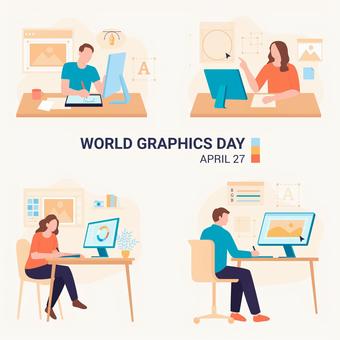








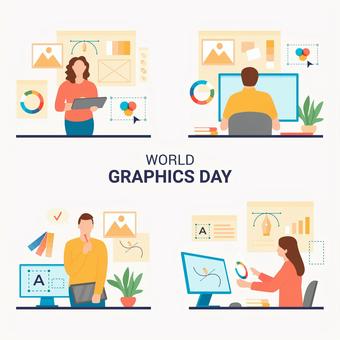









































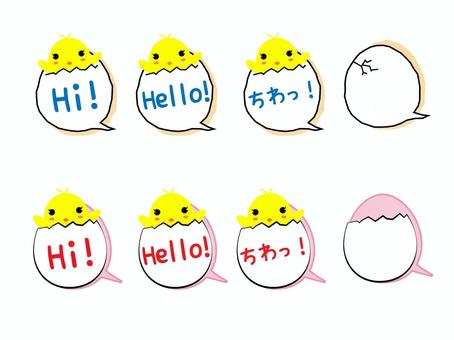























































 © 2011 - 2024 ACworks Co.,Ltd. Đã đăng ký Bản quyền.
© 2011 - 2024 ACworks Co.,Ltd. Đã đăng ký Bản quyền.



