
Duyệt qua Khung hình vector, clipart và hình minh họa MIỄN PHÍ theo các thẻ phổ biến
ACworks là công ty cung cấp tài liệu tải xuống miễn phí dựa trên các bài nộp chuyên nghiệp và kết hợp với các bài nộp của những người sáng tạo nổi tiếng. Nhờ các thuộc tính độc đáo của nguồn tài liệu này, trong khung illustAC hiện tại, điều này Trong một danh mục trang, bạn sẽ có thể tìm thấy nội dung với các phong cách khác nhau từ các thư viện tài liệu khác.
Các tài liệu thuộc thể loại đường viền có thể nói là rất hiếm trong illustAC và được phân loại theo chức năng. Nói chung, Bất kỳ tài liệu nào có đường viền và khoảng trắng bên trong có thể trở thành khung. Trong số đó, có những khung chắc chắn tô điểm cho văn bản xung quanh và có những khung nền làm nền để mở ra bầu không khí của văn bản.
Bài viết này sẽ vượt qua Các góc sau đây giới thiệu toàn diện về vật liệu khung trong illustAC.
- Các loại vật liệu
- Tìm kiếm vật liệu
- Chỉnh sửa vật liệu >
- Mục đích sử dụng của vật liệu / phạm vi được cấp phép
1. Các loại vật liệu biên giới tự do
Vật liệu thuộc loại đường viền có thể nói là hiếm trong illustAC, Các danh mục được chia theo chức năng, tùy theo mục đích sử dụng, nhìn chung trong illustAC chỉ có hai loại vật liệu đó là bản đồ phần tử và ảnh nền / đường viền. Tuy nhiên, mỗi danh mục bao gồm một số lượng lớn các kiểu vật liệu khác nhau .
Có, ngay cả những hình ảnh phần tử cũng có thể trở thành khách truy cập thường xuyên trong danh mục đường viền cần nhiều khoảng trống. Thay vào đó, vật liệu có “ ranh giới & rdquo; phù hợp với điều kiện của vật liệu giống đường viền. Danh mục này trong vật liệu, khoảng trống không thực sự trống, nhưng một cấu trúc đồ họa phù hợp để điền văn bản được xây dựng thông qua các dạng khung khác nhau. Cho dù đó là đường viền trơn và đều hay đường viền màu bao gồm màu nước mờ, nó có thể tạo thành một Vật liệu cực đoan với giá trị nghệ thuật.
Loại thứ hai là hình nền được sử dụng làm lớp nền của đoạn văn bản. So với hình ảnh phần tử nhỏ và tinh tế của loại thứ nhất, hình nền có nhiều diện tích hơn để phác thảo các chi tiết có Khả năng hiển thị bầu không khí cao hơn. Cho dù đó là một cánh đồng bao gồm bầu trời trong xanh và hoa hướng dương hay một không gian thơ mộng được bao quanh bởi vô số bong bóng, bạn có thể tìm thấy cách sử dụng chính xác dưới ý tưởng tài tình của người dùng.
Để có được Nhiều minh họa / hình ảnh vector miễn phí bản quyền về các danh mục đường viền tuyệt vời đang chờ bạn tự tìm kiếm chúng!
2. Tìm kiếm tài liệu về đường viền miễn phí
Trong illustAC, bạn có thể sử dụng Có nhiều cách để tìm nhanh các hình minh họa / vector đường viền miễn phí mà bạn cần.
- Tìm kiếm đường viền theo từ khóa
- Điều chỉnh thứ tự hiển thị của các tài liệu đủ điều kiện < li> Tìm kiếm từ khóa phủ định
- Tìm kiếm theo màu sắc
- Tìm kiếm theo số lượng người
- Tìm vật liệu viền tương tự
Theo từ khóa Tìm kiếm
Tìm kiếm theo từ khóa có thể nói là một chức năng tìm kiếm có sẵn trong bất kỳ thư viện nào (ngoại trừ templateAC). Trong illustAC, đối tượng tìm kiếm là tất cả các nhãn bên dưới tất cả các hình ảnh minh họa / vector đường viền! Vì người sáng tạo thường thêm chú thích (thẻ) vào nội dung của đồ họa vector khi gửi bài viết, phương pháp tìm kiếm này có thể bao gồm hầu hết các đồ họa vector miễn phí theo cách cổ điển và sử dụng tài liệu có chứa các từ khóa / từ tìm kiếm theo đồ họa vector . Tần số được sắp xếp. Nếu bạn không muốn sử dụng xếp hạng mức độ phổ biến mặc định, bạn có thể thử chức năng tìm kiếm tiếp theo.
Điều chỉnh thứ tự hiển thị của các tài liệu đủ điều kiện
Đó cũng là do đặc điểm chấp nhận các bài nộp từ người dùng phổ thông. Các hình ảnh minh họa / tài liệu vector miễn phí của illustAC có thể có chất lượng nổi lớn hơn. Do đó, trong các trường hợp bình thường, chúng tôi mặc định hiển thị cho bạn kết quả tìm kiếm theo tần suất sử dụng hình minh họa / đồ họa vector. Nhưng nếu bạn muốn nhận tài liệu mới nhất, chúng tôi cũng có các chức năng liên quan cho bạn. Chỉ cần kiểm tra [Sắp xếp theo] - [Mới nhất] trong thanh tìm kiếm được tinh chỉnh ở bên cạnh trang để nhận các tài liệu đầu tay do người sáng tạo tải lên!
Tìm kiếm từ khóa phủ định
Để hiển thị tối đa các tài liệu trong thư viện tài liệu, chúng tôi đã giảm độ chính xác của tìm kiếm. Đây là lý do tại sao đôi khi bạn nhìn thấy các tài liệu như “ người & rdquo; hoặc “ trái cây & rdquo; trong trang tìm kiếm từ khóa “ border ”. Nếu không thích các kết quả tìm kiếm như vậy, bạn có thể sử dụng [loại trừ từ khóa] cũng nằm trong thanh tìm kiếm được tinh chỉnh để loại trừ những kết quả bạn không muốn thấy. Trong tình huống trên, miễn là bạn loại trừ các từ khóa "người" và "trái cây", bạn có thể tìm kiếm vật liệu khung được nhắm mục tiêu với độ chính xác cao hơn. Chức năng này hỗ trợ loại trừ nhiều từ khóa / thuật ngữ cùng lúc. Nhưng hãy nhớ ngăn cách các khoảng thời gian này bằng dấu phẩy.
Tìm kiếm theo màu sắc
Thông thường, màu sắc không hữu ích cho việc tìm kiếm đồ họa vector như mong đợi - xét cho cùng, hầu hết các đối tượng trong xã hội loài người đều có thể bị nhuộm. Tuy nhiên, khi tìm kiếm các danh mục biên giới, nó không phải là tuyệt đối (thậm chí có thể nói là rất hữu ích). Rốt cuộc, một phần của màu áo viền thậm chí còn được cố định. Tìm kiếm theo màu sắc, bạn có thể dễ dàng giới hạn phạm vi hiển thị của kết quả tìm kiếm. Ngoài ra, bạn cũng có thể sử dụng chức năng này khi tìm kiếm các hình ảnh minh họa đường viền / đồ họa vector phù hợp với màu sắc của bài viết hoặc trang web.
Tìm kiếm theo số lượng người
Mặc dù mọi người cũng là một thành viên của khung hình, nhưng trong illustAC, hầu hết các hình minh họa / vector miễn phí có người làm chủ thể đều được xếp vào loại trong số “ chân dung gia đình ”. Với thiết lập này, cố gắng tìm kiếm theo số lượng người trong danh mục biên giới là rất nhàm chán. Nhưng không có gì là tuyệt đối. Ví dụ: nếu bạn muốn tìm chất liệu khung thể hiện "con người sống hòa hợp với thiên nhiên", bạn có thể tìm kiếm với [số kiểu máy] được đặt thành 1 trong thanh tìm kiếm đã được tinh chỉnh. Tại thời điểm này, bạn rất có thể sẽ thấy các hình minh họa / vector trong đó con người và đường viền cùng tồn tại. Và như vậy, trong một số tình huống cụ thể, tìm kiếm theo số lượng người có thể giúp bạn thu hẹp tìm kiếm của mình một cách nhanh chóng.
Tìm tương tự
Tìm các hình minh họa / đồ họa vector tương tự là một phần của quá trình thực thi tự động khi tìm kiếm trong illustAC. Chức năng này sẽ được chia thành hai loại theo giao diện.
- Khi bạn cố gắng xem từ trang kết quả tìm kiếm, chức năng tìm kiếm tương tự sẽ tìm kiếm các tài liệu về đường viền từ thư viện minh họa vector illustAC và thư viện silhouetteAC. Tại thời điểm này, mặc dù các loại đồ họa vector tương tự sẽ thay đổi (tức là hình minh họa và hình bóng), nhưng ở góc độ khác, các danh mục vật liệu mới này cũng cung cấp cho bạn nhiều sự lựa chọn hơn.
- Khi bạn đang cố gắng tìm cùng một loại hình minh họa / đồ họa vector miễn phí, bạn chỉ cần nhấp vào đồ họa vector mà bạn muốn tìm. Chức năng này được tự động hoàn thành bởi một công nghệ khác của ACworks-tìm kiếm hình ảnh bằng hình ảnh. Bằng cách nhấp vào một hình minh họa / đồ họa vector cụ thể, trang sẽ chuyển đến trang tải xuống của đồ họa vector mà bạn đã chọn. Đồng thời, dưới nhãn của đồ họa vector, một hình minh họa / đồ họa vector có cấu trúc và nội dung tương tự sẽ xuất hiện . Một số hình minh họa / vector này là của một nhiếp ảnh gia thống nhất và một số thì không. Hình minh họa / vector miễn phí bản quyền có bố cục tương tự nhưng phong cách khác nhau cũng có thể là chìa khóa để truyền cảm hứng cho sự sáng tạo của bạn. Nếu bạn không thể tìm thấy hình minh họa hoàn hảo vào lúc này, tốt hơn là hãy nhấp vào biểu đồ vector gần với trạng thái lý tưởng nhất của bạn. Có thể nó chứa nhiều khuyến nghị thú vị hơn!
3. Chỉnh sửa đồ họa vector miễn phí
Bạn muốn chỉnh sửa đồ họa vector nhưng không có trình chỉnh sửa hình ảnh trong thiết bị của bạn? Cảm thấy rằng vật liệu khung được tìm thấy trong quá trình chỉnh sửa phải được tải xuống và nhập trước khi chỉnh sửa thật phiền phức? Trong illustAC, bạn sẽ không có cơ hội trải qua những rắc rối như vậy! Đối với mỗi hình ảnh minh họa / vector, chúng tôi đã thiết lập một nút chỉnh sửa. Ngay cả khi bạn không vào giao diện tải xuống của từng hình ảnh, bạn có thể nhấp vào nút chỉnh sửa xuất hiện khi con trỏ di chuột qua hình ảnh minh họa / vector và sau khi chọn kích thước bạn muốn chỉnh sửa, bạn có thể tự động chuyển đến ACworks ' Trình chỉnh sửa hình ảnh miễn phí biên tập viênAC (Có phiên bản tiếng Trung phồn thể). Sau khi hoàn thành bước nhảy, bạn không cần thực hiện thêm bất kỳ thao tác nào, vật liệu đã chọn sẽ được tự động tải lên canvas để bạn chỉnh sửa trực tiếp. Từ việc đảo / căn chỉnh đồ họa vector, cắt theo hình dạng và thêm văn bản, đến vẽ biểu đồ và đồng chỉnh sửa với nhiều người, tất cả các chức năng cần thiết để xử lý hình ảnh đều có sẵn. Và điểm quan trọng nhất: chúng đều miễn phí!
4. Mục đích sử dụng / giấy phép của đồ họa vector
Nếu bạn thích minh họa / đồ họa vector hoặc đồ họa vector thuộc thể loại đường viền hiện tại, bạn có thể tải xuống miễn phí. Để phù hợp với các mục đích khác nhau, chúng tôi đã chuẩn bị các định dạng tệp JPG, PNG và AI / EPS cho bạn lựa chọn. Trước khi tải về, bạn cần hoàn thành việc đăng ký và đăng nhập tài khoản miễn phí. Trong thực tế sử dụng, bạn không cần trích dẫn nguồn, và có thể sử dụng trong các dự án thương mại. Do đó, bạn có thể sử dụng các minh họa / đồ họa vector chất lượng cao, miễn phí bản quyền cho các tài liệu in như tờ rơi / áp phích, xây dựng trang web, quảng cáo thương mại điện tử hoặc sản xuất các chương trình truyền hình!
Đối với những người dùng chưa trở thành thành viên bình thường, bạn không thực sự đến với illustAC để đăng ký miễn phí sao?
Many of us are familiar with framing from the school days when we used to get instruction to make a border around our drawing by our teachers. But borders and frames are not limited to there, we might not have been that serious, but everything we see around has borders and frames. From the screen of your monitor to the wall of your house, everything has a border in it. Framing and border also played a vital role in creating an excellent visual composition and graphic design.
Whether you are creating a graphic design for social media, making a poster, designing a logo or business card, framing is one of the base components in all of them. Framing is like makeup, which helps make your design or project look better and more well-composed than usual. Whether you're looking for vintage frame vector/ vintage border design, floral frame vector, gold frame vector, circle frame vector, decorative frame vector, art deco frame vector, hand drawing frame, abstract frame, you'll find everything on illustAC.
Different types of vector frames
The importance of framing in graphic design can be found when printing media like posters, newspapers, and magazines used to be its primary application. These days we don't print everything that we design, but still, framing is equally important in design as it used to be in the back days. There are several kinds of vector frame framing. Some of them include:
- Margins
Margins vector frames can be found around your layout's visual elements. In the vector frames, every design side has equal space and size. Frame's size can differ according to several factors, like wider margins giving more attention to the image within the frame. Similarly, if you want to make the image look more extensive, you can go with the narrow margin. You can choose either to use a more comprehensive or narrow border according to the needs of your design.
- Bleeds
Bleeds vector frames in the graphic design means the frame is filled with the image or other visual elements and is thoroughly filled to the side of the pages. Generally, there is no border in the bleeds vector frames because the design fully covers the whole page, but it can be robust framing to use. It can make a design filled in the specific area, making it well-managed and better composed.
- Partial bleeds
Partial bleeds is another popular vector frames name in graphic designing. Partial bleeds are usually known as the design when it fills almost the whole layout but stop at a particular place before covering the entire layout. There is negative space around the design at every corner of all sides, which controls the design from covering the whole layout. These vector frames are primarily used to create an abstract aesthetic or when someone wants to include the accompanying pointers or text.
How to effectively make frames in design?
We saw some of the popular vector frames and design borders used in graphic designing, but they are not only vector frames and design borders that can be used in the layout. A wide range of elements determines frames, including lines, shapes, text, and images. All these elements help in achieving well-framed layouts. Here are some framing strategies that can make better framing in your design.
- Inset borders
Design borders and vector frames are not always meant to be used in the edges of the design. You can also use the inset borders to make your design look more multi-dimensional. Inset borders are usually used in the middle of the layout or design rather than the outer edges. Likewise, you can also use several designed borders and frames to make your design look more well-managed and well-framed.
- Cover up negative space
Negative space also plays a vital role in making a composed and well-managed framed design. Negative space or the space in your layout can make your design look dull and incomplete. You can creatively utilize those negative spaces to make your design look more attractive and well-managed. Negative space in your design can also draw attention to the positive areas like images, text, or other things in your layout.
- Text
It is not always necessary to use several designs to make the central focus on your layout. Sometimes it can be done by using the text as a framing element. Yes, you heard it right by using text. You can use bold and more extensive texts in the negative space of your design to make it look filled and drive attention to the centre of the design.
- Play around with textures
There is no rule made that says your design always need to have a straight, managed and solid line. Sometimes, it can be acceptable to experiment with several new things to make your design more attractive. You can make little rough around the edges of the design by using different framing textures. Sometimes, good textures can make your design look more exciting and pleasing to look.
- Different icons
We might not think of that, but icons can be great to use as a framing tool in several types of designs, including shapes, hand-drawn illustrations or graphics. For framing, icons can be used in the edges of the designs or can be peeked out from the opposite corners. If appropriately used, icons can help in making your design look more attractive and well-framed.
- ● Experiment with layering
When we talk about framing, the first thought that comes to mind is using square or rectangle shapes in the design. But sometimes, it might not be that way. Sometimes you can experiment with the layers to achieve great results. You can use the box with little transparent background in the middle of the layout. This will create a good framing with well-managed and beautiful looks in the design.
Popular vector frames and borders on illustAC
illustAC is one of the popular free vector and clipart websites where you can find thousands of best vectors, illustrators and clipart free to use anywhere. No matter what type of vector frames you are looking for, you will easily find them all at illustAC. Whether you're looking for vintage frame vector/ vintage border design, floral frame vector, gold frame vector, circle frame vector, decorative frame vector, art deco frame vector, hand drawing frame, abstract frame, you'll find everything on illustAC.
Sometimes getting the exact results you're looking for can be difficult for several reasons. That's the problem with many of us. We focus on one thing and use different things because we can't get what we're looking for. These problems can be avoided with the use of illustAC. In illustAC thousands of best vector frames and design borders are uploaded every day so they can meet your needs.
What else? They can be downloaded and used for free in a few simple steps. Still haven't found the exact result you're looking for? Do not worry. The search filter included in illustAC is easy to use. You can sort by popular and recent keywords, exclude different keywords, search by image type like PNG, JPG and AI, search by image type; portrait and landscape, by category, color, license, creator name, title and image ID using search filters.
Some of the popular vector frames and design borders that can be found on illustAC are vintage frame vector/ vintage border design, floral frame vector, gold frame vector, circle frame vector, decorative frame vector, art deco frame vector, hand drawing frame, abstract frame, and several others.
How to use vector frames and design borders effectively for graphic design
Framing is as much necessary as color and typography in graphic design. Vector frames can design borders as one of the key elements in graphic design. Why? Because framing can be essential to make the design's unity and visual balance. Vector frames and design borders can be used in highlighting, decorating or cropping the elements in the design according to your needs and goals.
Moreover, vector frames and design borders in graphic design can help create a visual hierarchy in work and guide the user's gaze around the layout. This makes your design the centre of the focus and differentiates it from its surroundings. Vector frame and design borders are the underdogs of graphic design, and because of that, you will not know its importance until you use it. Layout or image with inappropriate framing can look incomplete, making audiences distracted and not focused on your design. Whether you're looking for vintage frame vector/ vintage border design, floral frame vector, gold frame vector, circle frame vector, decorative frame vector, art deco frame vector, hand drawing frame, abstract frame, you'll find everything on illustAC that you can easily use for any graphic designing and any other purposes.
How to use vector frames and design borders effectively for printing
Vector frames and design borders can be essential parts of printing. Try using vector frames and design borders to your next family portrait, business card, invitation, flyer and other printings to make your prints look more attractive and well-composed. You can use different types of vector frames and design borders according to the size, pattern, width, colour and placement according to the need of your design. Vector frames and design borders can take your printed materials to the next level.
But while choosing the vector frames and design borders for your design, first make sure what borders and frames match your design. For example, if you are printing only an image, using a graphic border can be suitable. Likewise, if you are printing a text-based message, you can use the image as a border to enhance your text. Firstly, think about your project, and which types of borders best match your design and go for it.
Whether you're looking for vintage frame vector/ vintage border design, floral frame vector, gold frame vector, circle frame vector, decorative frame vector, art deco frame vector, hand drawing frame, abstract frame, you'll find everything on illustAC for any kind of printing purpose.
How to use vector frames and design borders effectively for social media
Social media is one of the platforms where most people spend their time scrolling and spending their time. It gives the best opportunity to make your business known around the world. Social media is all about imagery, and also, because of that, people likes to spend more time on social media platforms. Most of us can relate to the fact that most people don't like to read long texts. Instead, they want to get as much information as possible from the imagery.
That allows people to make people known about themselves and their brands. If you are active on any social media platforms as a personal account or your business account, using imagery is one of the best and most essential things to post on your profile. But what kind of image should we use? That might be the question. Well, let's not make it too complex. In easy words, use an image that attracts your viewers' attention and makes them engaged. Choose the best image that matches your business and reflects as much good information related to your business. And while choosing, make sure you use the image with a unique and attractive border in it. It is because unique things catch attraction very fast. That's why, if you are posting imagery to your social media profile, try choosing an image with unique and beautiful borders, or you can even add borders to your selected image using different software like Photoshop and Lightroom.











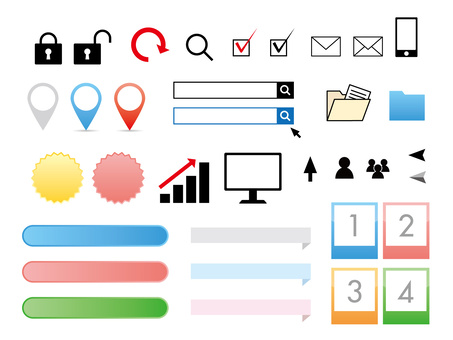


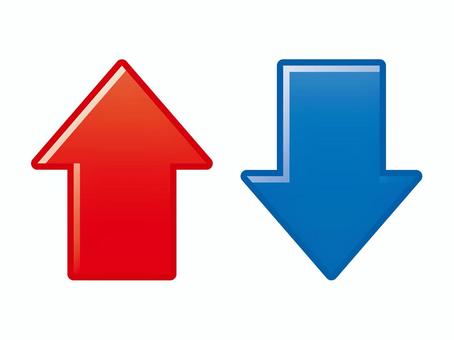


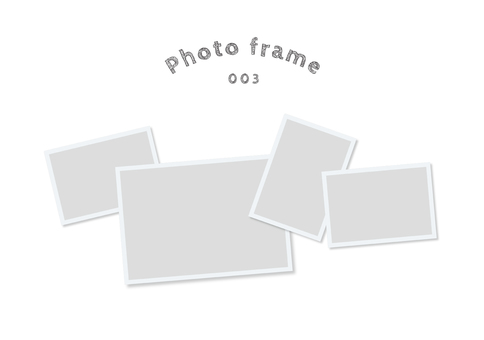






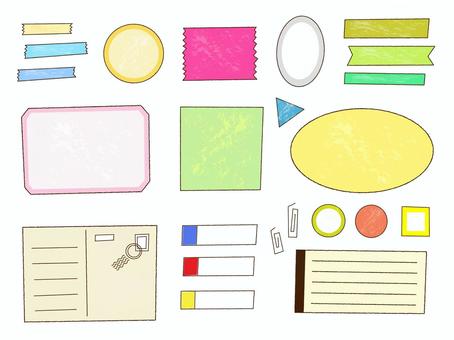









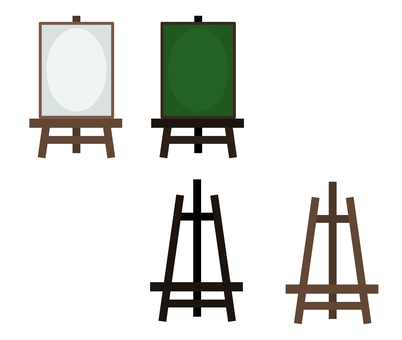


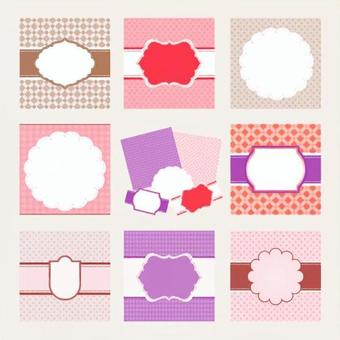





















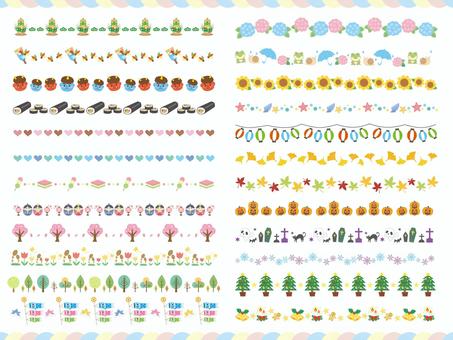





















































 © 2011 - 2025 ACworks Co.,Ltd. Đã đăng ký Bản quyền.
© 2011 - 2025 ACworks Co.,Ltd. Đã đăng ký Bản quyền.



